Welcome to the marketing WhatsApp software – Viking WhatsApp Tool !!!
1. SEND BULK OF PICTURE MESSAGES: Send bulk of picture messages to your customers. Also you can send video, audio….This tool supports sending multimedia messages.
2. SEND BULK OF SIMPLE TEXT MESSAGES: Send bulk of simple text messages for only 5 minutes. This is the solution for you if you want to send greetings, send promotional messages, send discount codes … to your customers.
3. SEND BULK OF DOCUMENT MESSAGES: This tool supports sending multimedia messages. You can send bulk of excel file , word file , vCard… and send greetings to customers.
WhatsApp Forwarding
WhatsApp Forwarding for faster uploading of images, audios & videos.
Send 1000s Of Messages
Automatically send bulk of marketing messages , saving your time.
Filter WhatsApp Numbers
Keep the junk out by filtering thousands of WhatsApp users under 3 seconds.
Personalized Inbox
Reply individually to all your channels. Personalized inbox for all incoming messages.
Send Bulk Of Document Messages
This tool supports sending multimedia messages. You can send bulk of excel file , word file , vCard… and send greetings…
Send Bulk Of Simple Text Massages
Send bulk of simple text messages for only 5 minutes. This is the solution for you if you want to send greetings…
Send Bulk Of Picture Massages
Send bulk of picture messages to your customers. Also you can send video, audio….This tool supports sending multimedia…
Add Unlimited Senders
Save time by adding unlimited WhatsApp numbers to send messages. ANYTIME. ANYWHERE. From any number.
Price:
Only $135 /1year (LICENCE FOR 3 PCs)
Only $95/ 6 months (LICENCE FOR 3 PCs)
Trial version: 1 DAY
VIKING TELEGRAM TOOLKIT
CLICK WEBSITE
Here’s what you’ll get…
MANUAL INSTRUCTION
It’s very easy to install and use our Viking Whatsapp tool.
* How to install WhatsApp Marketing Tool
1. Open Whatsapp tool setup file:
2. Wait for 30 seconds till the installation completes and click ‘Finish’
* How to synchronize customer’s WhatsApp account file on Google
Have you got the file containing phone numbers which are Whatsapp accounts and Whatsapp tool? Launch Whatsapp marketing campaign!
Before using WhatsApp Tool, you need to synchronize customer’s WhatsApp account file on Google. Phone book should be ensured to set in auto-synchronization with your Google account.
When you have a customer data file, please change it into CSV file with columns as followings:
Next, sign in Google account (synchronized with phone book) in the following order:
1. Choose Contacts.
2. Choose ‘More’, click ‘Import’/CSV or vCard file/GO TO OLD VERSION
* How to use WhatsApp Marketing Tool
Step 1: On computer screen, click on the icon Viking Whatsapp Tools to open the software.
Step 2: Login the software
Note: You need to install Chrome browser and Whatsapp on your phone to approve WhatsApp login on Chrome.
After clicking on Login, the tool will automatically transfer to Chrome. Please follow these steps of Whatsapp web:
Step 3: Choose ‘Import Contract File’/File Data WhatsApp
Note: WhatsApp data file has CSV format
Step 4: Click ‘Filter WhatsApp Contract’ to filter activating WhatsApp accounts
Step 5: Click ‘Export’ to export activating WhatsApp accounts.
For example, the file name is “Export Contact 1”.
Step 6: Click ‘Import Contract File’ to reimport “Export Contact 1” which has been exported in Step 5.
Step 7: Use AA WhatsApp Tool to send bulk messages.
Feature 1 – Send Simple Text: Send message under normal text
– Delay between message: Choose delay time between times of sending (Unit: second)
– Input content into the frame to send
– Tick on Mix content if you want to convert the content
– Click ‘Send simple text’
This is the result of sending texts:
Feature 2 – Send Documents: Send series of files to other WhatsApp accounts.
– Delay between message: Choose delay time between times of sending (Unit: second)
– Click Send Documents
– Choose File Documents you want to send
– Tool will send documents automatically. Then, Please DO NOT click on Send Documents again.
Feature 3 – Send Media: Send File Media to series of other WhatsApp accounts
– Delay between message: Choose delay time between times of sending (Unit: second)
– In the frame Media Title, write greetings or any text
– Click to choose files you want to send
– Click ‘Add media’ if you want to add more media files
– Choose File Media you want to send
– Click on Send media
*** Note: When the Tool automatically sends bulk messages, please DO NOT do any other operations on your computer which affect the automaticsending of the message.
A solution to sell on WhatsApp, marketing and build up an effective sales strategy.


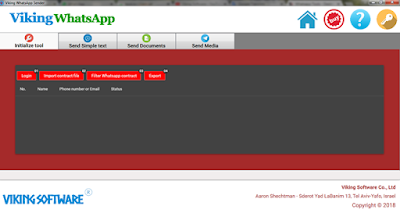












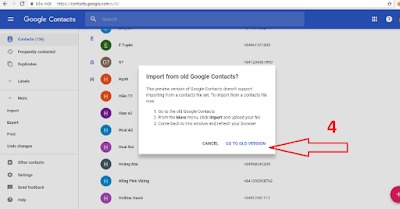








Không có nhận xét nào:
Đăng nhận xét